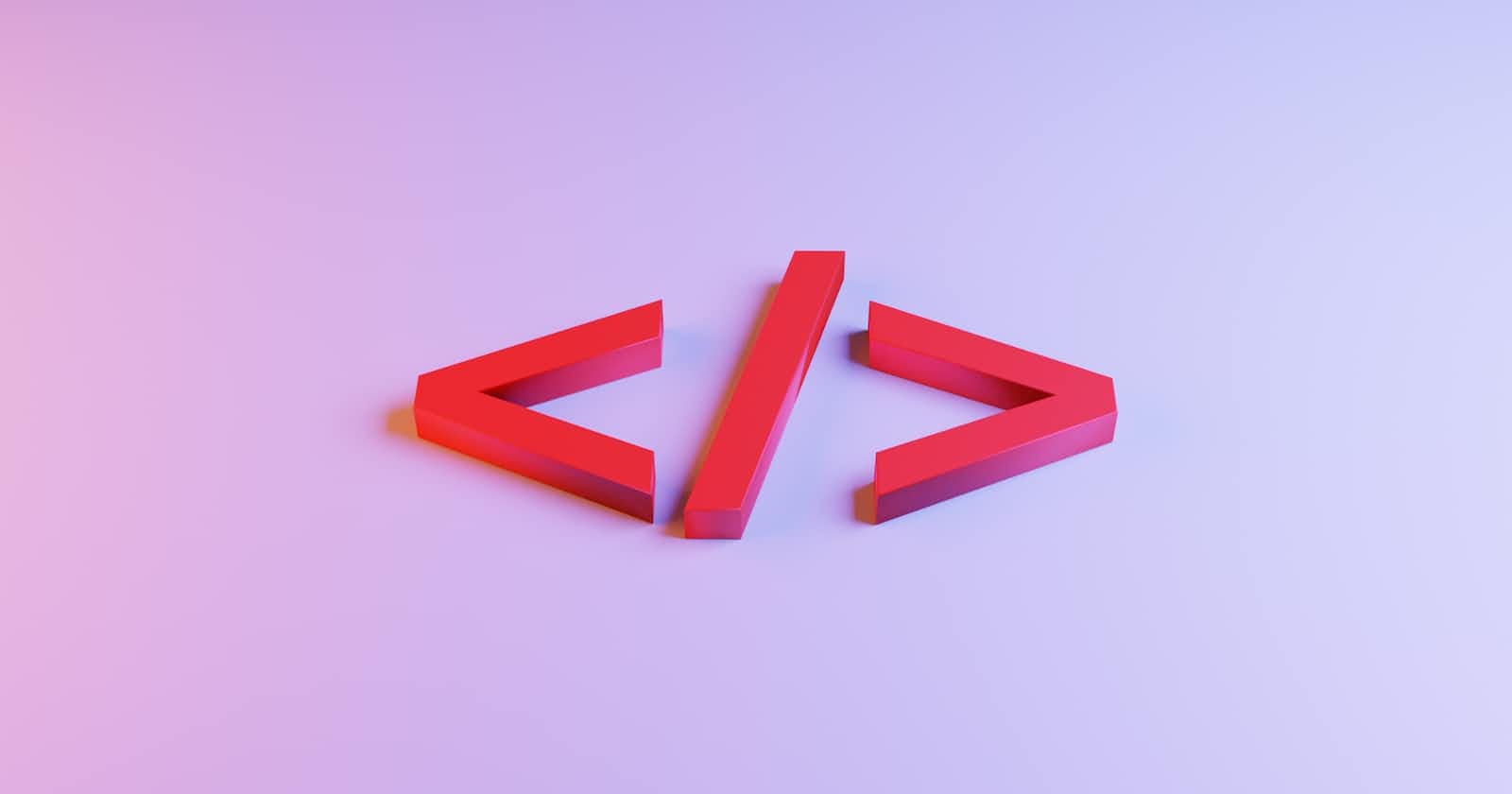Using more specific HTML elements instead of the <div> tag can help improve the readability, accessibility, SEO (Search Engine Optimization), and maintainability of your HTML code. It can also make it easier for you to style and manipulate your content using CSS and JavaScript.
Various HTML elements can be used instead of the <div> tag to wrap a section of content, depending on the context. In this article I discuss some of the most important alternatives and explain when to use them.
Before we move on, remember you can implement your websites or landing pages with or without coding on DoTenX for free. Make sure to check it out and even nominate your work to be showcased there as well.
Let's see some alternatives for the <div> tag:
<section>: The <section> tag is used to define a section of a page or document. It typically contains a grouping of related content, such as a chapter of a book or an article in a magazine.
<article>: The <article> tag is used to define a self-contained piece of content, such as a blog post or a news article. It typically contains the main text or body of the content, as well as any associated metadata, such as the author and publication date.
<aside>: The <aside> tag is used to define content that is tangentially related to the main content of a page or document. It is typically used to enclose content such as sidebars, pull quotes, or advertisements that are not directly related to the main content of the page.
<nav>: The <nav> tag is used to define a section of a page or document that contains navigation links. It typically contains a list of links that allow the user to navigate to other pages or sections of the website.
<header> and <footer>: As mentioned in the previous answer, the <header> and <footer> tags are used to define the header and footer sections of a page or document, respectively. They can be used to wrap sections of content that are specific to the header or footer of the page, such as the page or document title, navigation links, or copyright information.
Remember that in general, you should use the most specific and semantically meaningful HTML element that is appropriate for the content you are trying to wrap.
For example, if you have a section of your page that contains a blog post or news article, you should use the <article> tag instead of the <div> tag. Similarly, if you have a section of your page that contains navigation links, you should use the <nav> tag instead of the <div> tag.
In some cases, you may need to use the <div> tag if there is no other HTML element that is more appropriate for the content you are trying to wrap. However, in general, you should try to use more specific and semantically meaningful HTML elements whenever possible.